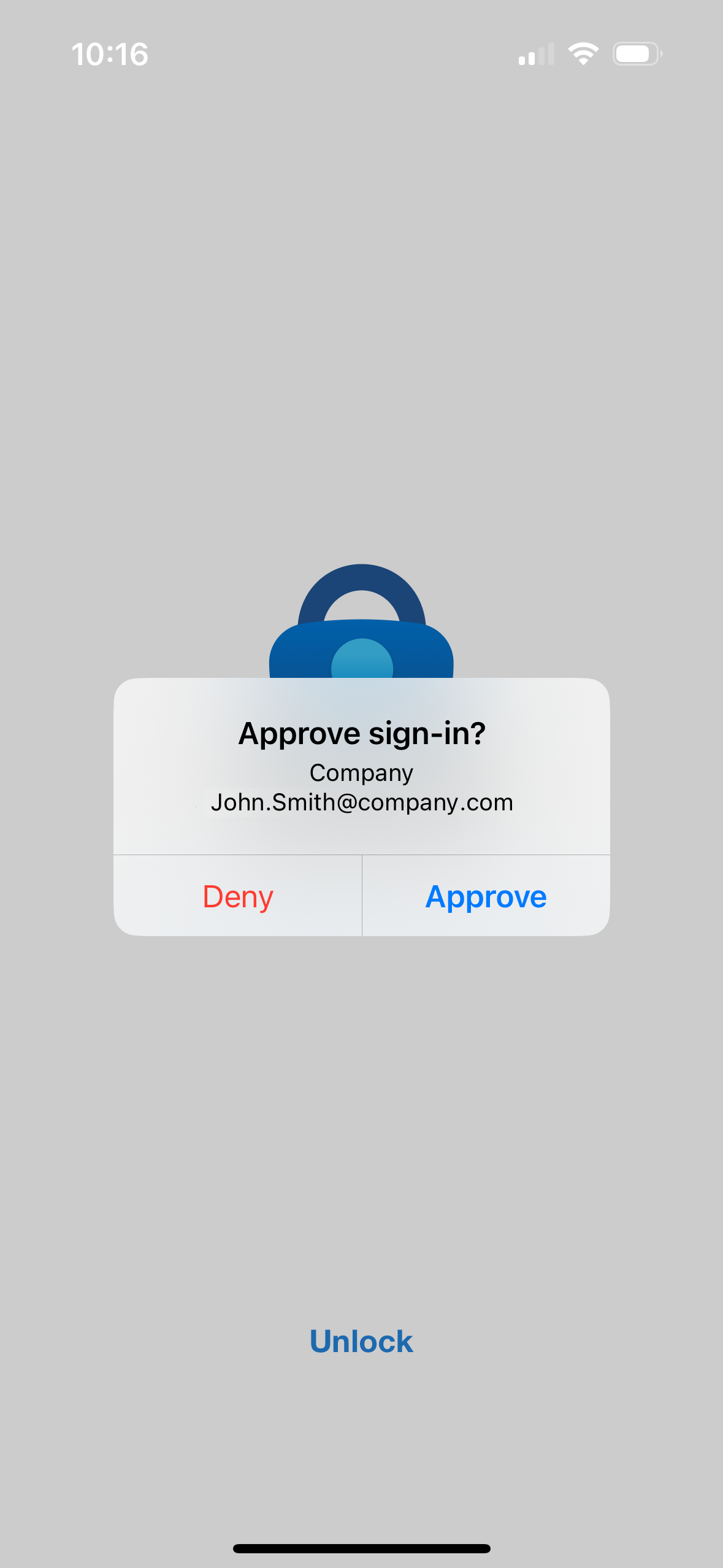Secure Identity Verification
Our solution integrates seamlessly with Microsoft Authenticator to provide a secure, standardized, and user-friendly verification experience.
Employee Contacts Support
An employee contacts IT, HR, or Finance support to request a sensitive change, such as resetting a password, updating their benefits, or modifying direct deposit details.

Support Requests Verification
The support representative sends a push notification to the employee's Microsoft Authenticator app, prompting them to approve the request and verify their identity.
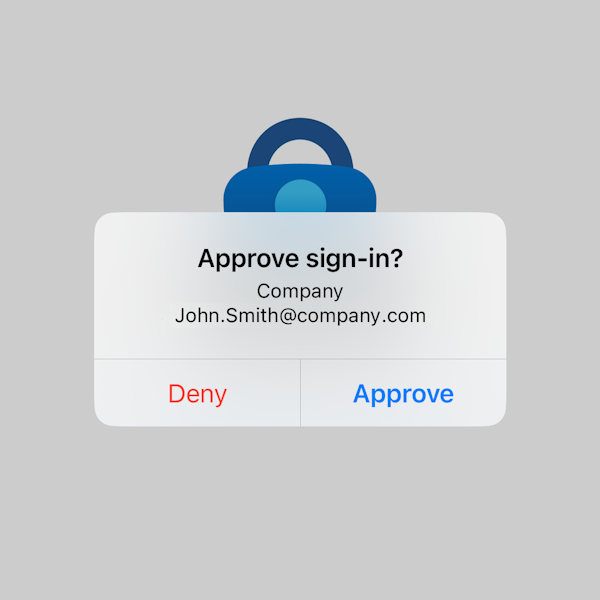
Employee Completes Verification
The employee approves the Microsoft Authenticator request using strong authentication, completing identity verification for the support representative.

Security Made Simple
Our solution provides strong security while maintaining a seamless user experience.
Prevent User Impersonation
Protects against attackers impersonating employees by performing strong identity verification to ensure staff are supporting verified employees.
Seamless User Experience
Uses Microsoft Authenticator for a standardized authentication experience. Employees do not need to install and learn to use an additional app.
Multi-Factor Verification
Enforces strong multi-factor identity verification by requiring the employee's mobile device and biometric or PIN authentication with Microsoft Authenticator.
Trusted by Support Teams
See what IT and security professionals are saying about AuthenPush.
"AuthenPush has changed how we handle user verification for people calling in to our help desk. No more password resets without proper verification."
James M.
IT Security Manager, Healthcare
"Our employees already use Microsoft Authenticator, so there was zero training required. The same steps they take to approve logging in with MFA they now do to prove their identity to support."
Michael J.
CISO, Financial Services
"The service desk team loves how simple it is to verify users. Instead of asking security questions, which might be public information, they can verify a user in seconds with AuthenPush."
Lisa R.
IT Manager, Government
Transparent Pricing
Basic
Basic verification features to start protecting users contacting support agents
- 30 Microsoft Authenticator push verifications per month
- 3 month log retention
- Single sign-on with Microsoft 365